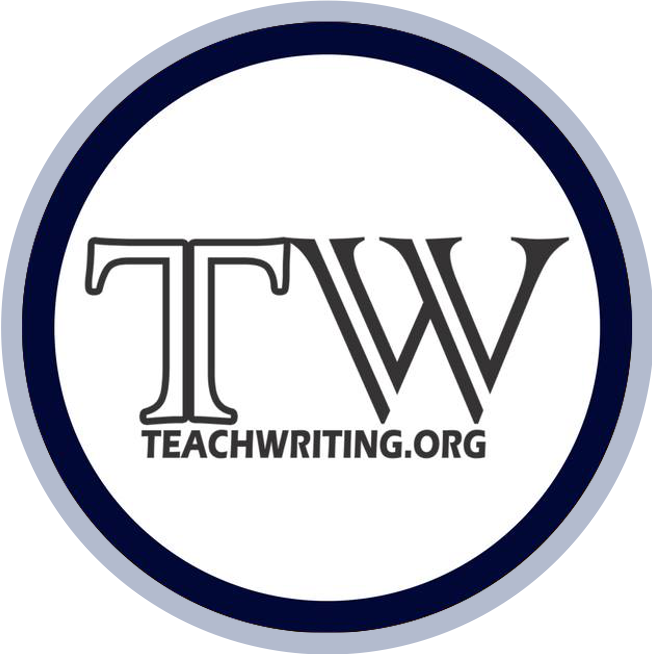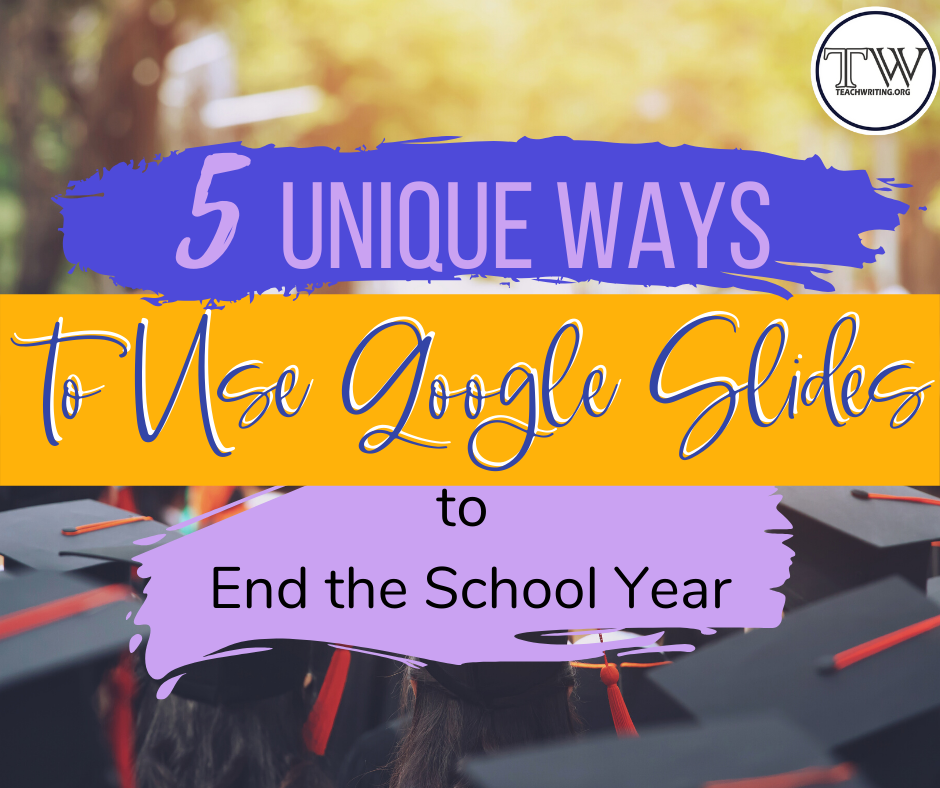Five Unique Ways to Use Google Slides to End the School Year
That time of year is upon us when we get to close out the school year— albeit virtual— and begin prepping for next year’s group of students. I will be the first to admit that is a bittersweet year because my students are seniors, and I will not be seeing them again. That’ s a tough reality; however, I am so glad that teacher across the world have been able to harness the power of various online platforms to continue teaching virtually.
One of my FAVORITE platforms for distance learning has been Google Slides. There are SO MANY fun, engaging, and meaningful ways to use Google Slides to wrap-up the school year. Instead of ending the year with stereotypical essay writing, I have worked hard to compile a bundle of personal activities that will motivate all students— even struggling students— through the context of journaling and creative writing.
Here are FIVE unique ways to use Google Slides to End the School Year!
Idea #1: Digital Time Capsule on Google Slides
We all know the traditional time capsule that we can create by putting specific items into a box and then burying it or locking it up to be opened X number of years later, but by taking this activity digital, students can have easier access to their “time capsules” in a digital format. All students need to do is to create a Google Slides Presentation in which they compile different information to capture their lives today. Then, they can set an alert on their phones or calendars to open this file five years from now and take a trip down memory lane.
Here are some items that students can include in their digital time capsules:
#1 Song of the Year
#1 Movie at the Box Office
3-5 Top Headlines from the News
Fashion trends
Rewards, awards, and accomplishments from the school year
Sports team records
Current pictures
I’ve created a basic Digital Time Capsule Template for you to use as part of a bundle of Five Digital Activities for the End of the School Year. You can access that here.
Idea #2: A Digital Scrapbook Using Google Slides
Scrapbooking can be so much fun, and by marrying this process with Google Slides, it can be easier than EVER!! Students can create a digital scrapbook on the slides. They can decorate their pages and really personalize their scrapbooks to make them their own. What I love about digital scrapbooking for students is that they can ADD to their scrapbooks year after year so that by the time they finish high school, they might have an entire digital scrapbook of their entire school year! How amazing is that!
Here are some things to include in a digital scrapbook:
Current photo of self
Pictures of friends
Favorites: foods, songs, movies, friends, activities, sports teams, etc.
Major News Headlines!!
Social Media Followers on Facebook, Twitter, Instagram, Tik Tok, SnapChat, etc.
Accomplishments, awards, ribbons, etc.
Dreams and aspirations
Letters: to old self and future self
Idea #3: Summer Reading Planner on Google Slides
For this activity, students will research and plan their summer reading lists. They can research various books and then narrow down their options to about three books to read over summer break.
Students should consider researching titles in the following genres:
Fiction & nonfiction
Sci-Fi & Fantasy
Comic Books & Graphic Novels
Classic Literature
Pop Fiction
Memories & Biographies
Idea #4: End of the Year Reflective Journal with Google Slides
The reflection process is a key part of student learning because it enables students to take ownership of what they’ve learned and set goals for the future. That’s why using Google Slides is an effective platform for journaling because students can essentially journal directly onto the slides and respond to key reflection questions about the school year.
Here are some reflection questions to include in a digital reflective journal:
What are you most proud of from the school year?
What are you least proud of from the school year?
What’s your favorite physical space at the school and why?
What is one memory from this school year that will stick with you for the rest of your life?
What is something from this year that you’d like to forget?
Idea #5: Summer Vacation Planner on Google Slides
The title of this activity seems rather obvious, but students can enjoy planning their dream summer vacations and compiling their vacation research, itineraries, and budgeting onto a Google Slides Presentation to share with friends and classmates. For most students, this will be their very first experience at vacation planning, and they will begin to see just how much goes into planning a seamless trip. Students can dream big and chase their wildest vacation plans all the while learning about vacation budgeting.
Here are some things students should include in their Vacation Planners:
Destination(s) and Travel Dates
Modes of transportation and costs
Visas, passports, and other required documents for travel
Travel restrictions
Day-to-day itineraries
Hotels and places to stay
Ticket costs for museums, exhibits, bus fair, etc.
Restaurants and meal budgeting
There are so many other creative ways to use Google Slides at the end of the school year. What activities do you like to use? Please leave us a comment. We’d love to hear from you!
Please be sure to check out the bundle of five activities for Google Slides that I have created just for you! It contains all of the activities listed above. You can access that here.
Related Readings
Prompt Sticks Reflection Game: An Interactive Way to Reflect Back on the School Year
— Bespoke ELA
Writing About Theme with an Engaging Musical Twist: An End-of-Course Assignment
— Reading and Writing Haven
Encyclopedia Memoirs: What they are and why they are the BEST way to end a school year
— Amanda Write Now
About the Author
Meredith is the founder and creator of TeachWriting.org and Bespoke ELA. She has taught high school English for 10+ years in Dallas, Chicago, and New York City and holds a M.A. in Literature from Northwestern University. She has always had a connection to the written word-- through songwriting, screenplay writing, and essay writing-- and she enjoys the process of teaching students how to express their ideas. An avid tea drinker and anglophile, Meredith enjoys life with her husband, daughter, and sweet pups.